
We also accept payments via Paypal
Huri Translations
Tel. +689 89 205 483
info@huri-translations.pf
PO BOX 365 Maharepa
98728 Mo'orea
French Polynesia
N°TAHITI 876649
Subscribe to our newsletter

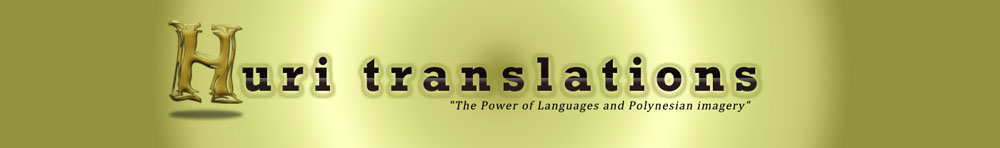
What is a macron?
Most Polynesian alphabets have 5 vowels : A - E - I - O - U.
The macron is a diacritical mark used to indicate a long vowel.
ā - ē - ī - ō - ū - Ā - Ē - Ī - Ō - Ū
What is the Polynesian Keyboard?
The Polynesian Keyboard is a regular English QWERTY keyboard with integrated macron function.
How to install your Polynesian Keyboard?
On Windows
Download the .zip file.
Extract the file.
Launch the Application Setup.
Go into your Control Panel, look for keyboard settings and add the Polynesian keyboard.
Select the Polynesian Keyboard as your keyboard.
On OS X
Download the .zip file
Extract the files
Drag and drop file Polynesian.keylayout and file Polynesian.icns in folder Keyboard Layouts
Access path:
Computer > Hard drive > Library > Keyboard Layouts
If folder Keyboard Layouts doesn't exist, create it.
Then restart computer.
System Preferences > Language and Text > Input Sources
Tick Polynesian
Select your Polynesian Keyboard in the menu at the top to the right
How to place a macron on a vowel?
On Windows
For lower case letters : Alt Gr + Vowel (or the 2nd Alt + Vowel depending on keyboard)
For upper case letters : Alt Gr + Shift + Vowel (or the 2nd Alt + Vowel depending on keyboard)
On OS X
For lower case letters: Option key + Vowel
For upper case letters: Option key + Shift + Vowel
What systems are supported with the Polynesian Keyboard?
Currently, the Polynesian Keyboard works on :
- Windows NT 4.0 Workstation/Server
- Windows 2000 Professional/Server
- Windows XP
- Windows Server 2003
- Windows Vista
- Windows 7
- Windows 8
- Windows 10
- OS X 10.4, 10.5, 10.6, 10.7, 10.8, 10.9, 10.11, 10.12, 10.13, 10.14, 10.15, 11, 12
THE POLYNESIAN KEYBOARD | The easiest tool to write macrons.

The Polynesian Keyboard mobile application for Android
Reo Māori - Gagana Sāmoa - Lea fakatonga - Tau gagana Tokelau - Vagahau Niuē - Reo Rarotonga - 'Ōlelo Hawai'i - Reo Tahiti - Reko Pakumotu - Reo Mangareva - Re'o Rapa Nui
The Polynesian Keyboard app for Android mobile users
Huri Translations has developed The Polynesian Keyboard application for mobiles running Android 2.1 and up.
Macron Fast & Easy
The Polynesian Keyboard app saves you time and brings you fun:
Users no longer need to browse through a list of accented vowels to type macrons. Simply long-press on the vowel to macronize it!
Apostrophe located on main set of characters
In many Polynesian languages and dialects, the apostrophe is needed to write glottal stops. Because they are frequently used and necessary to avoid confusion with other words, Huri Translations has integrated the apostrophe into the main set of characters of the Polynesian Keyboard so it's just faster and easier to write!
When you start a sentence with an apostrophe, the next letter will keep the shift key on so you start with an Upper-case vowel directly after the apostrophe.
Seven Polynesian delicacies to suit your taste!
The Polynesian Keyboard comes out in seven different themes:
• Tahitian Vanilla
• Tīporo
• Lilikoʻi
• Hawaiian Macadamia
• Kūmara
• Fekika
• Samoan Cocoa
Tahitian Vanilla
Tīporo
Lilikoʻi
Hawaiian Macadamia
Kūmara
Fekika
Samoan Cocoa
Get your keyboard!
Download the Polynesian Keyboard for your desktop now!
English QWERTY Polynesian Keyboard
See also...
P
Ō
T
A
E
K
A
H
A
K
Ō
T
O
L
O
I
T
O
H
U
T
Ō
T
Ā
R
A
V
A
Get your favorite Polynesian Keyboard
on your mobile!
FAST & EASY
A longer pressure on the vowel and you've got the macron over!

Android App
Desktop


